Close
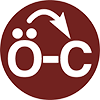 Organic ChemWare (OC) is the definitive visual solution for teaching and learning college/university organic chemistry. A comprehensive collection of interactive media designed for both individual study and classroom projection, OC empowers students while redefining the lecture experience. OC bridges the gap between the static imagery of textbooks and the dynamic world of organic chemistry.
Organic ChemWare (OC) is the definitive visual solution for teaching and learning college/university organic chemistry. A comprehensive collection of interactive media designed for both individual study and classroom projection, OC empowers students while redefining the lecture experience. OC bridges the gap between the static imagery of textbooks and the dynamic world of organic chemistry.
 Reaction mechanisms describe the step-by-step process by which organic reactions take place. Understanding reaction mechanisms allows one to predict the outcome of reactions, including some that one may not have encountered before. There are literally thousands of different organic reactions yet chemists do not need to memorize every single one and their associated mechanism. This is because organic reactions are based on only a handful of basic mechanistic patterns. Many reactions involving seemingly different functional groups or bonding patterns may in fact take place by one common mechanistic pattern. Once one understands those few basic reaction patterns, they can be used in logical combinations to account for more complex reactions. Overall, this can greatly minimize the cognitive load associated with learning a large set of organic reactions, and reduce one's reliance on rote memorization.
Reaction mechanisms describe the step-by-step process by which organic reactions take place. Understanding reaction mechanisms allows one to predict the outcome of reactions, including some that one may not have encountered before. There are literally thousands of different organic reactions yet chemists do not need to memorize every single one and their associated mechanism. This is because organic reactions are based on only a handful of basic mechanistic patterns. Many reactions involving seemingly different functional groups or bonding patterns may in fact take place by one common mechanistic pattern. Once one understands those few basic reaction patterns, they can be used in logical combinations to account for more complex reactions. Overall, this can greatly minimize the cognitive load associated with learning a large set of organic reactions, and reduce one's reliance on rote memorization.
 Organic ChemWare animations of reactions initially show the mechanism in interactive curved arrow notation. Clicking the Arrow button switches to the Orbital view where the same reaction can be replayed from the viewpoint of the relevant localized orbital interactions. All the atomic orbitals and localized molecular orbitals have a consistent shape and are colour-coded to simplify their identification. Two different shades of each colour are used to indicate orbital phases.
Organic ChemWare animations of reactions initially show the mechanism in interactive curved arrow notation. Clicking the Arrow button switches to the Orbital view where the same reaction can be replayed from the viewpoint of the relevant localized orbital interactions. All the atomic orbitals and localized molecular orbitals have a consistent shape and are colour-coded to simplify their identification. Two different shades of each colour are used to indicate orbital phases. 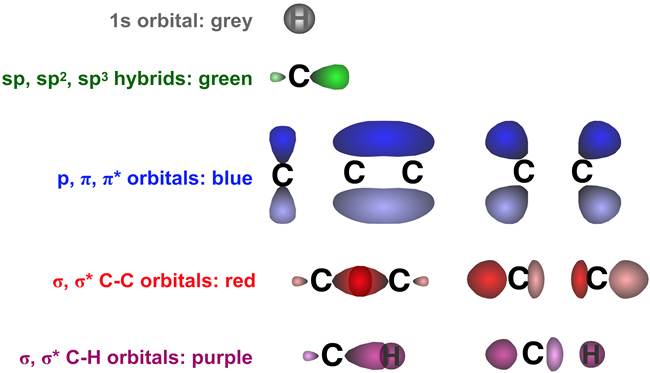
About
Dr. Ghislain Deslongchamps is Chemistry Professor at the University of New Brunswick (Canada) and is the creator and developer of Organic ChemWare. A widely recognized expert in visualization in chemistry education, he brings over 25 years of organic chemistry education, visual design, and multimedia production experience to the project.
Pedagogy
The OC collection spans the undergraduate 2-3 semester organic chemistry curriculum, including Lewis structures, resonance, the curved arrow notation, reaction mechanisms, orbital interactions, conformational analysis, stereochemistry, 1H and 13C NMR, and more.
Visual connections between the various representations of organic chemistry are made throughout the OC collection:
- Animated reaction mechanisms are synchronized to their static stepwise textbook representations and to their corresponding energy diagrams:
- Animated reaction mechanisms can be played in curved arrow notation or as localized orbital interactions:
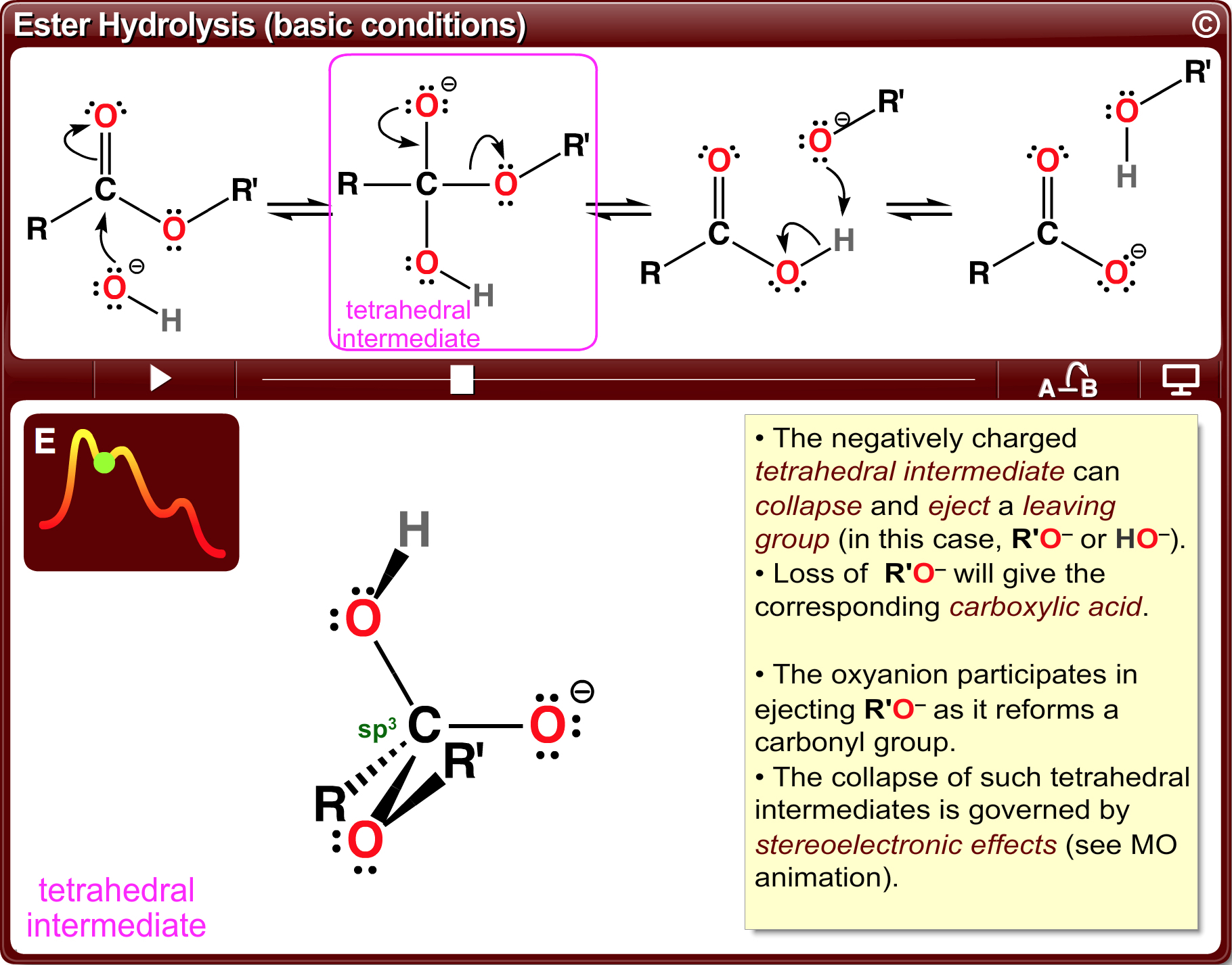
curved arrow view 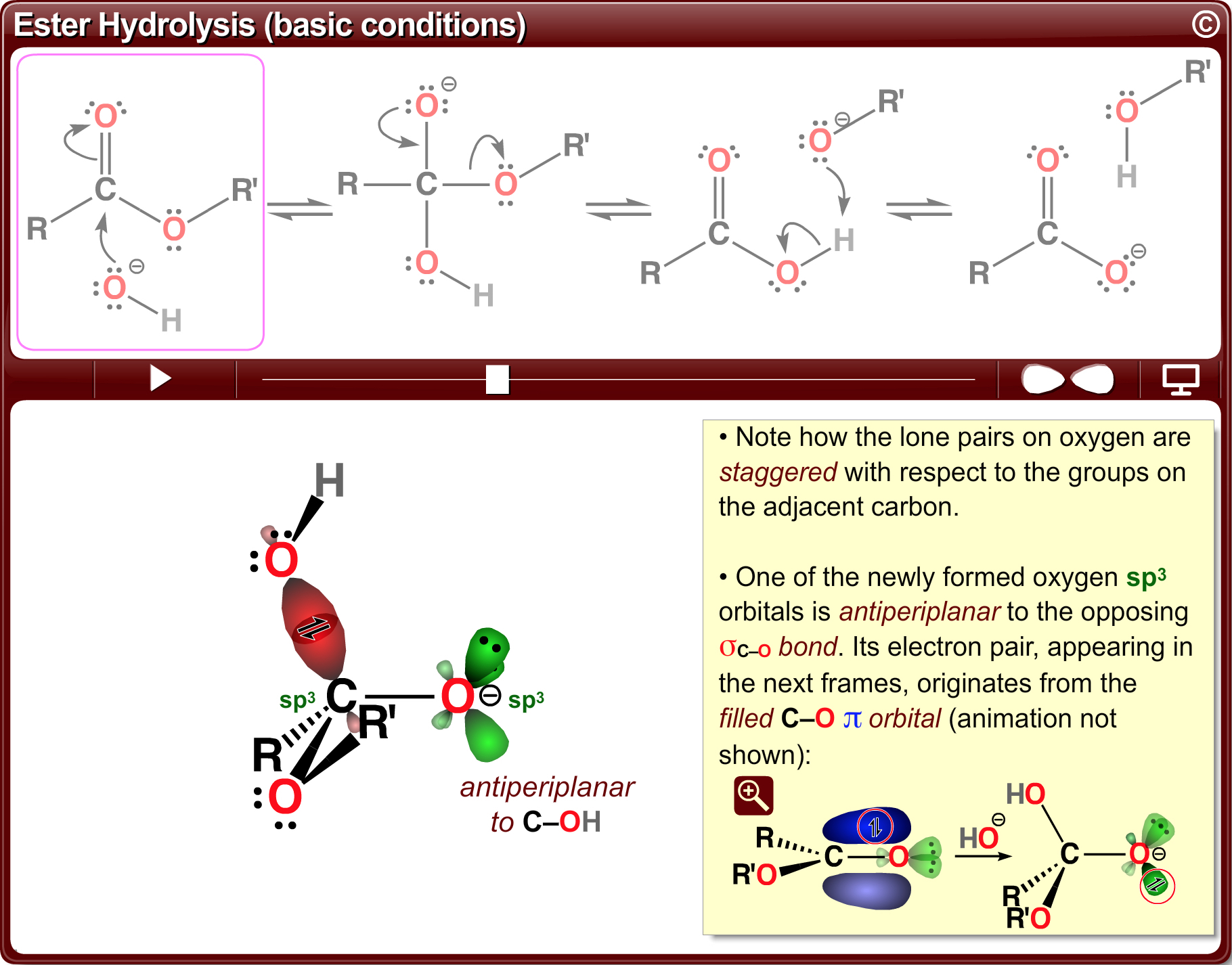
orbital view - Structure tutorials make visual connections between bond line, Lewis dot, and orbital structure representations.
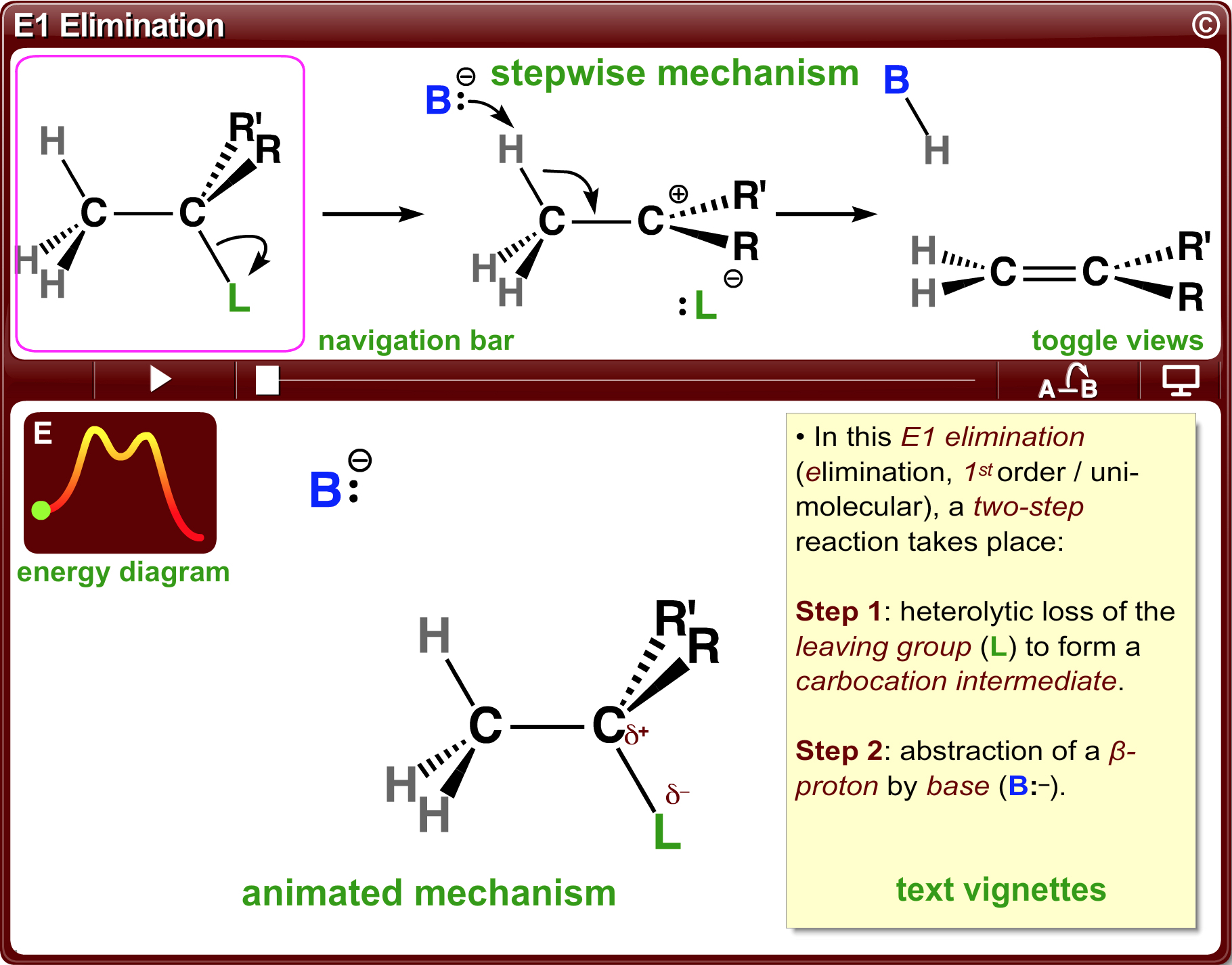
Interactive animations of resonance and reaction mechanisms bring to life the curved arrow notation, explicitly showing lone pairs and bonds morphing into each other, and clearly depicting electron flow implied by the curved arrow formalism.
All interactive reaction animations are synchronized to their static stepwise textbook representations and to their corresponding energy diagrams. Informative text vignettes pause the animations at key points and describe reaction details.
All animated mechanisms are depicted in dash/wedge bond line notation; the kinematic effect of bond motion helps students to perceive and understand the three-dimensionality of organic structures inferred by the notation, and to "Think Tetrahedral".
The reaction mechanisms can be viewed as animations of their localized orbital interactions or frontier orbital interactions, where appropriate. Basic stereoelectronic concepts are also illustrated.
In the default "Study Mode", all animations (and orbital depictions, if applicable) are accompanied by informative text vignettes, pausing the animations and describing key points and reaction details. Toggling to "Presenter Mode" hides all text vignettes and zooms the animation to promote classroom focus while reducing cognitive load:
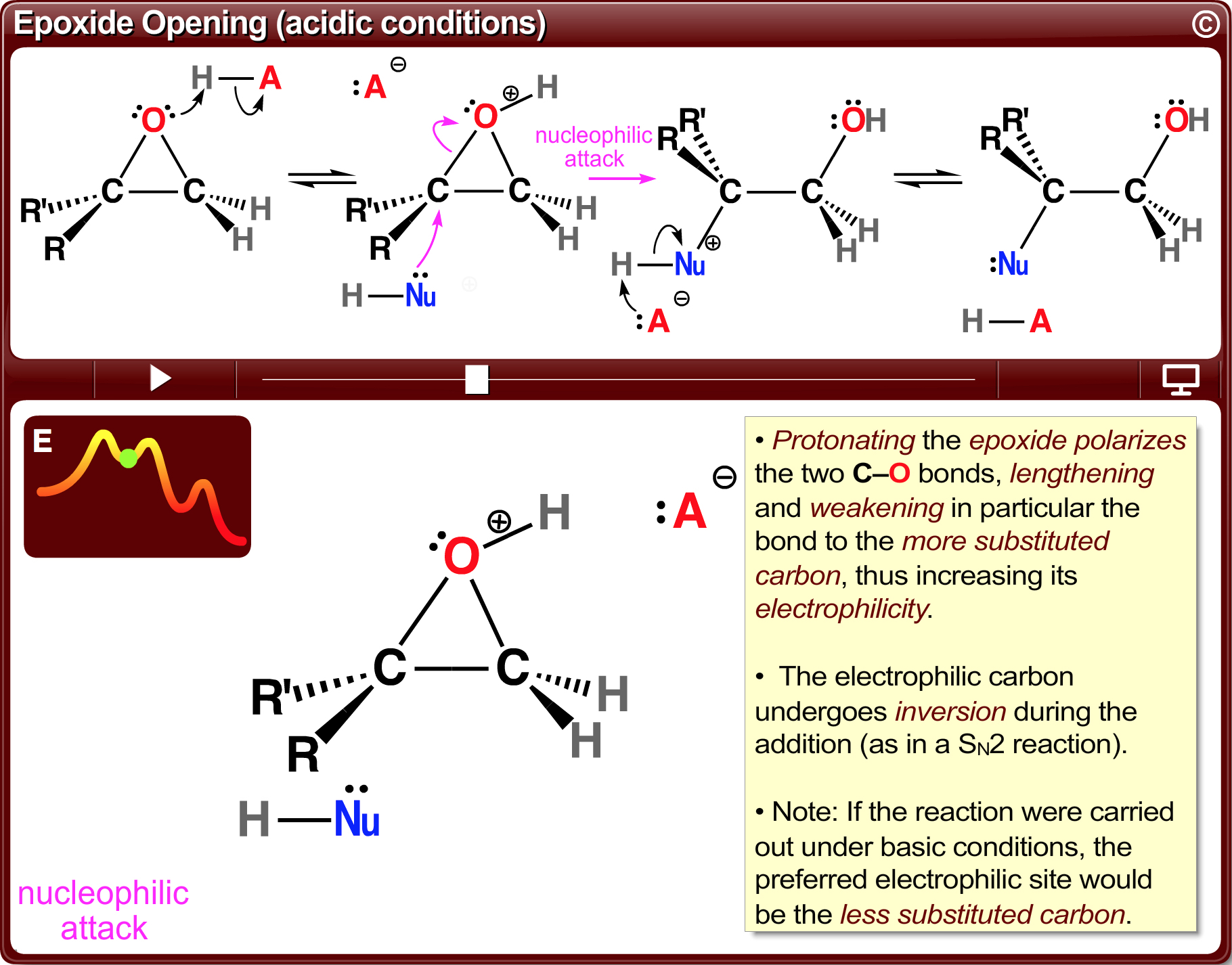
Study mode
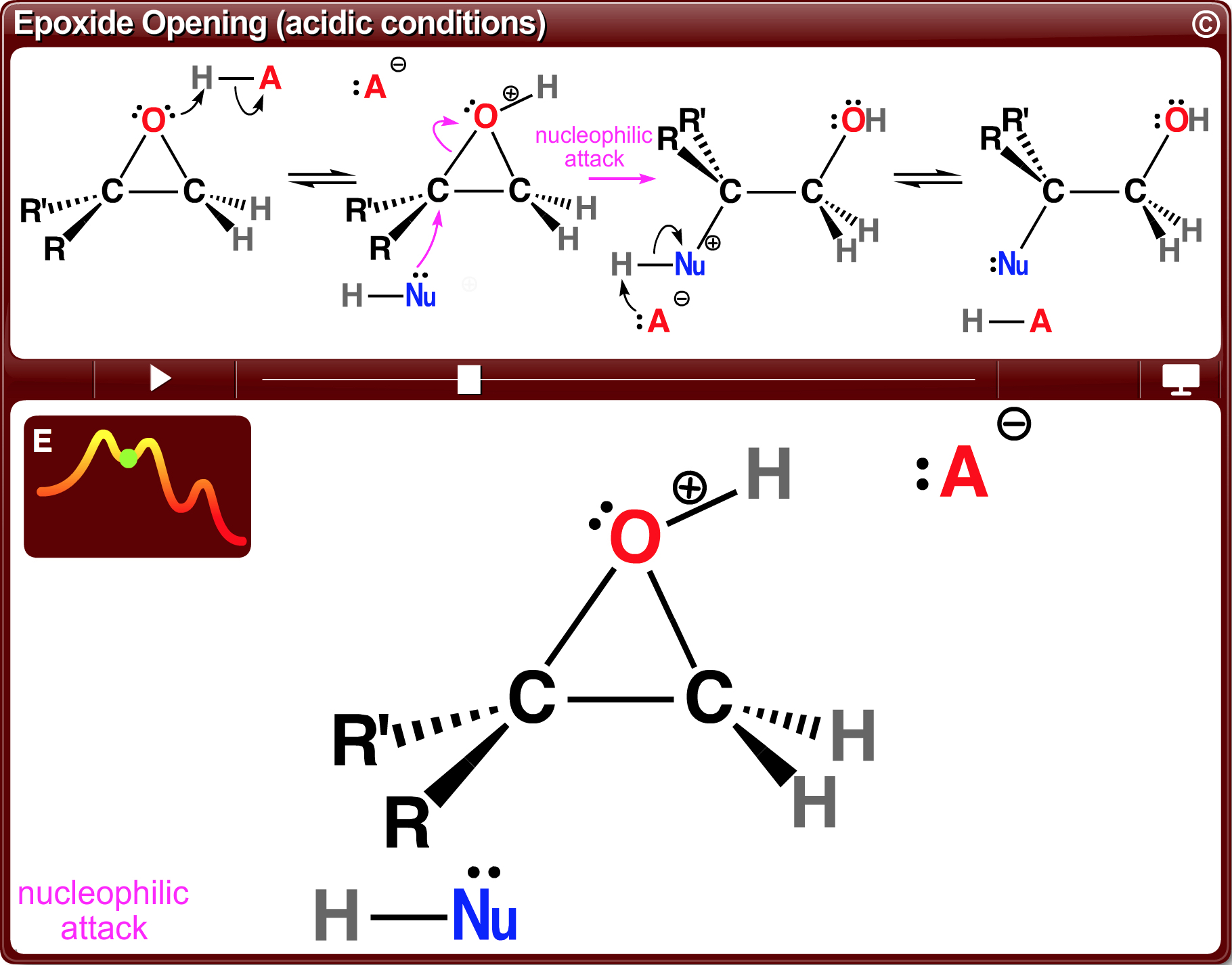
Presenter mode
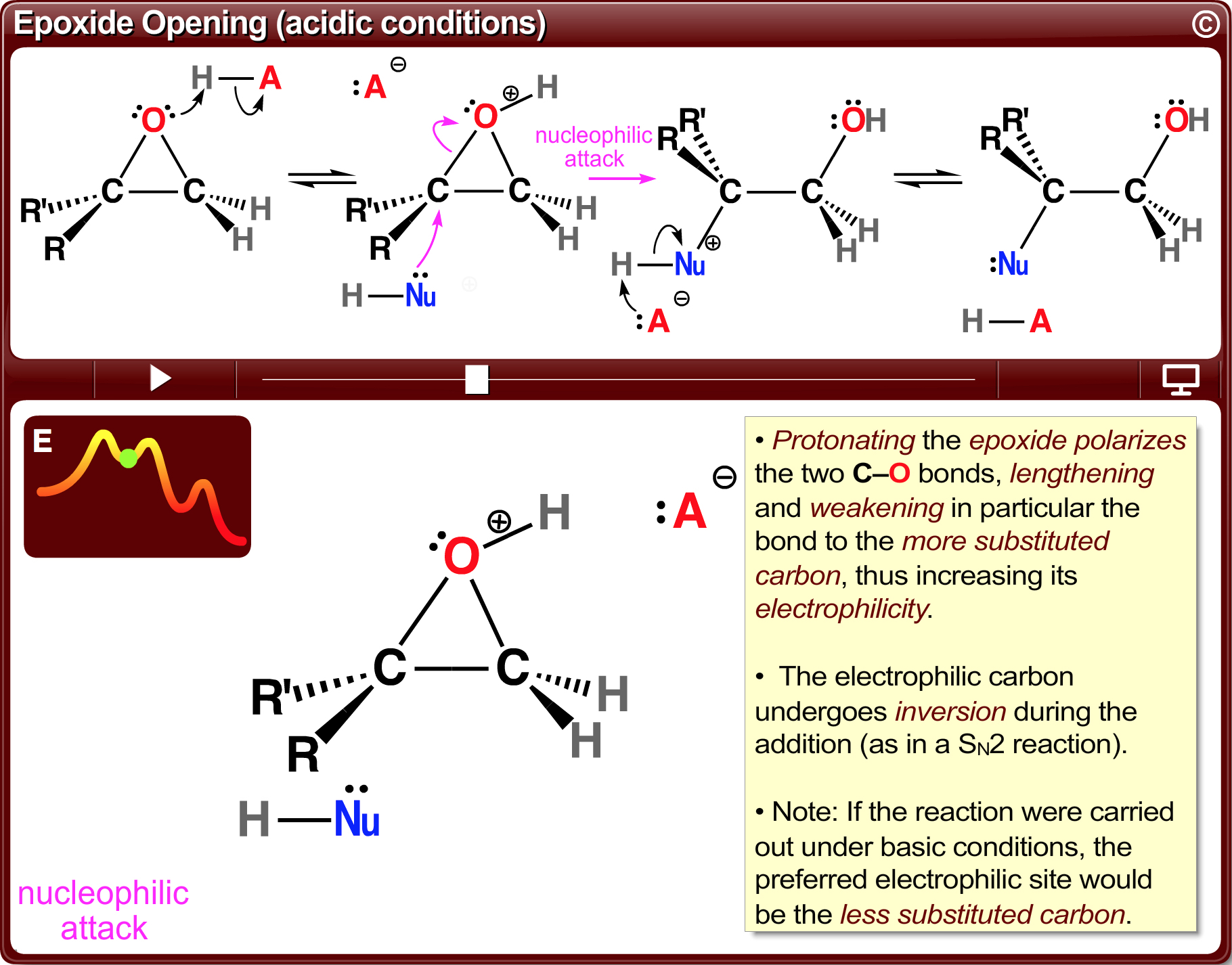
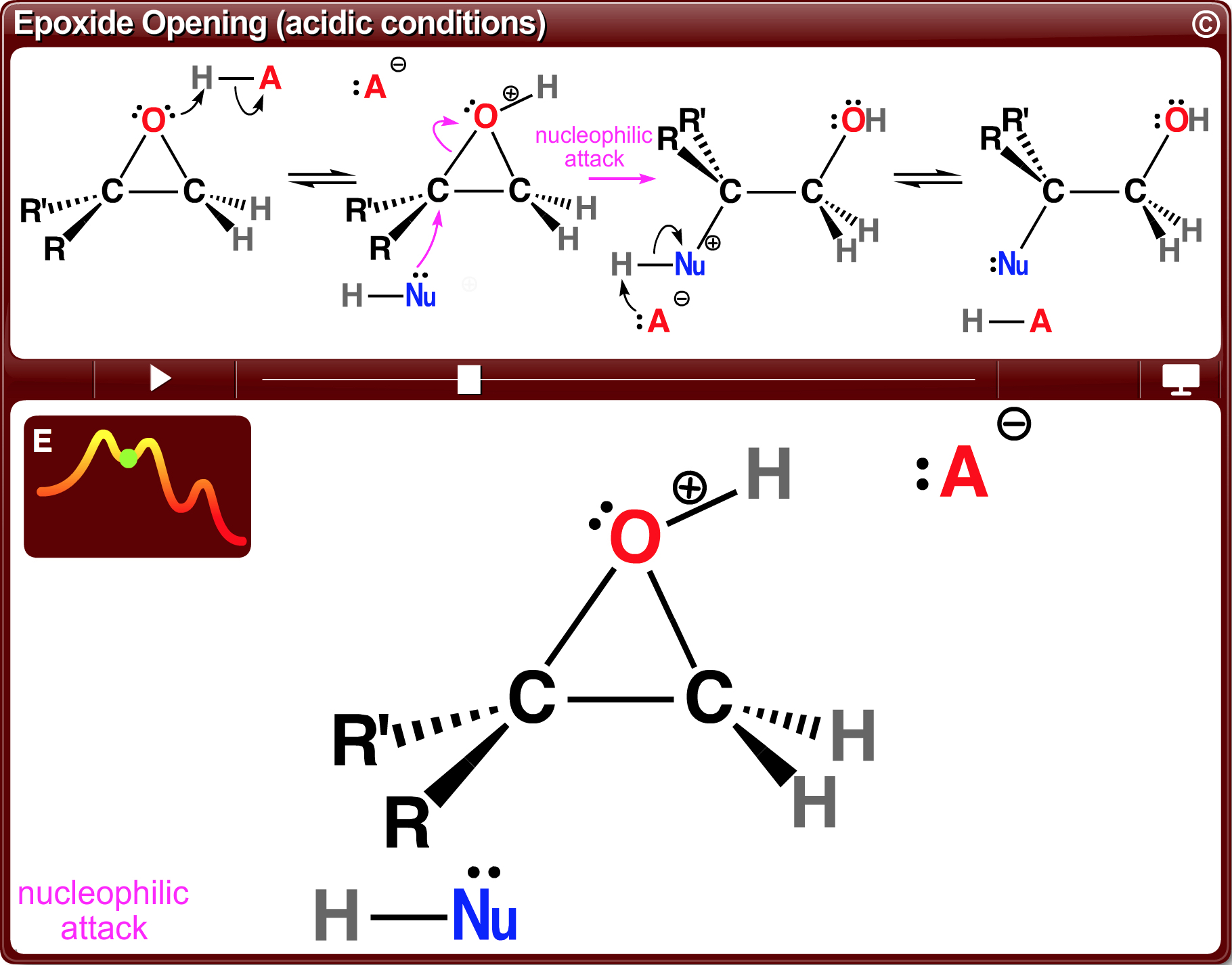
Using Organic ChemWare
All animations can be sorted alphabetically, by functional group, by mechanism class, or can be selected via keyword search.
Animations can be controlled by an interactive navigation bar.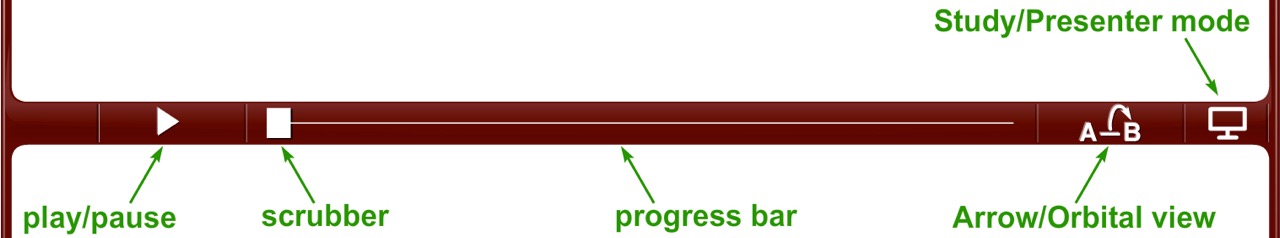

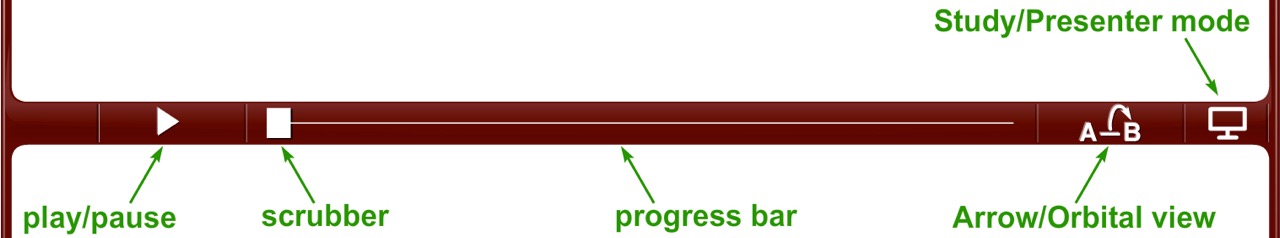
Buttons on the right:
- toggle Study
 and Presenter
and Presenter modes
modes - toggle Arrow and Orbital views (animated mechanisms)
Some animations have additional information accessible through bottom tabs :

 Reaction mechanisms describe the step-by-step process by which organic reactions take place. Understanding reaction mechanisms allows one to predict the outcome of reactions, including some that one may not have encountered before. There are literally thousands of different organic reactions yet chemists do not need to memorize every single one and their associated mechanism. This is because organic reactions are based on only a handful of basic mechanistic patterns. Many reactions involving seemingly different functional groups or bonding patterns may in fact take place by one common mechanistic pattern. Once one understands those few basic reaction patterns, they can be used in logical combinations to account for more complex reactions. Overall, this can greatly minimize the cognitive load associated with learning a large set of organic reactions, and reduce one's reliance on rote memorization.
Reaction mechanisms describe the step-by-step process by which organic reactions take place. Understanding reaction mechanisms allows one to predict the outcome of reactions, including some that one may not have encountered before. There are literally thousands of different organic reactions yet chemists do not need to memorize every single one and their associated mechanism. This is because organic reactions are based on only a handful of basic mechanistic patterns. Many reactions involving seemingly different functional groups or bonding patterns may in fact take place by one common mechanistic pattern. Once one understands those few basic reaction patterns, they can be used in logical combinations to account for more complex reactions. Overall, this can greatly minimize the cognitive load associated with learning a large set of organic reactions, and reduce one's reliance on rote memorization.  Organic ChemWare animations of reactions initially show the mechanism in interactive curved arrow notation. Clicking the Arrow button switches to the Orbital view where the same reaction can be replayed from the viewpoint of the relevant localized orbital interactions. All the atomic orbitals and localized molecular orbitals have a consistent shape and are colour-coded to simplify their identification. Two different shades of each colour are used to indicate orbital phases.
Organic ChemWare animations of reactions initially show the mechanism in interactive curved arrow notation. Clicking the Arrow button switches to the Orbital view where the same reaction can be replayed from the viewpoint of the relevant localized orbital interactions. All the atomic orbitals and localized molecular orbitals have a consistent shape and are colour-coded to simplify their identification. Two different shades of each colour are used to indicate orbital phases. 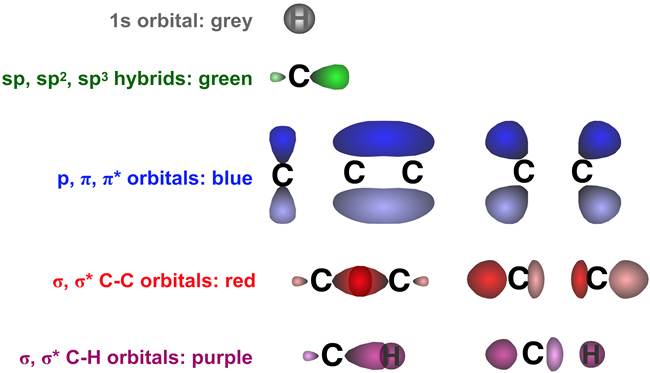
Lone pairs are shown as a pair of dots (:) or as a pair of antiparallel arrows ( ) depending on the level of emphasis.
Technology
Organic ChemWare is HTML5 compliant and does not require any third-party browser plugins. Its scalable vector graphics and animations run seamlessly on a wide range of platforms and web browsers.
Any web browser supporting basic HTML5 standards:
- Google Chrome (A small number of ChemWare animations may not render properly with Google Chrome. Using a different browser resolves the issue.)
- Safari
- Internet Explorer (Windows 7 or greater)
- WebKit-based browsers
- Firefox not recommended
